Traveling today requires bringing your digital existence along with you through devices like phones and laptops and smartwatches and eSIMs and digital payment methods. The convenience of modern travel exposes users to various risks. The technology behind data harvesting and identity theft and cyber-surveillance reached unprecedented levels during 2025.
The business magazine Forbes reports that travelers face increased risks when accessing public networks outside their country because numerous individuals experience phishing attacks and data theft incidents. (Forbes)
Digital anonymity during travel requires no excessive paranoia but instead common sense practices to safeguard personal data and identity and financial resources and mental tranquility.
Avoid Public Wi-Fi or Use Trusted VPNs
The use of public Wi-Fi networks at airports and hotels and cafes represents a security risk. The data transmission process becomes vulnerable to hackers through man-in-the-middle attacks.
Choose ProtonVPN together with Mullvad or NordVPN as your trusted VPN provider. Free VPN applications that sell user data should be avoided because they compromise security.
The technology news outlet TechCrunch reveals that numerous free VPN services compromise user security through data logging and poor encryption standards. (TechCrunch)
The Real Situation
A recent incident happened in September 2024 on Delta Flight 2416 when a passenger’s in-flight Wi-Fi was compromised. After buying Wi-Fi access, they saw that their credit card was being used fraudulently.
Further investigation revealed that a person on the flight had created a fake Wi-Fi network to steal information from other passengers. This shows the risks of using public Wi-Fi especially when flying and the importance of using a VPN to protect your personal and financial information (Reddit).
Use eSIMs Instead of Public SIM Cards
In many countries, you need to show your passport to buy a local SIM card and link your name and number to government or commercial records.
Choose eSIM providers such as Airalo or Holafly that enable you to make anonymous purchases online before your trip.
Turn Off Location Services and Bluetooth
Your location gets tracked by apps that continue monitoring your position even after you exit them. Turn off GPS and Bluetooth features whenever you do not need them. Refrain from connecting to public Bluetooth devices such as airport kiosks and ride-share stands.
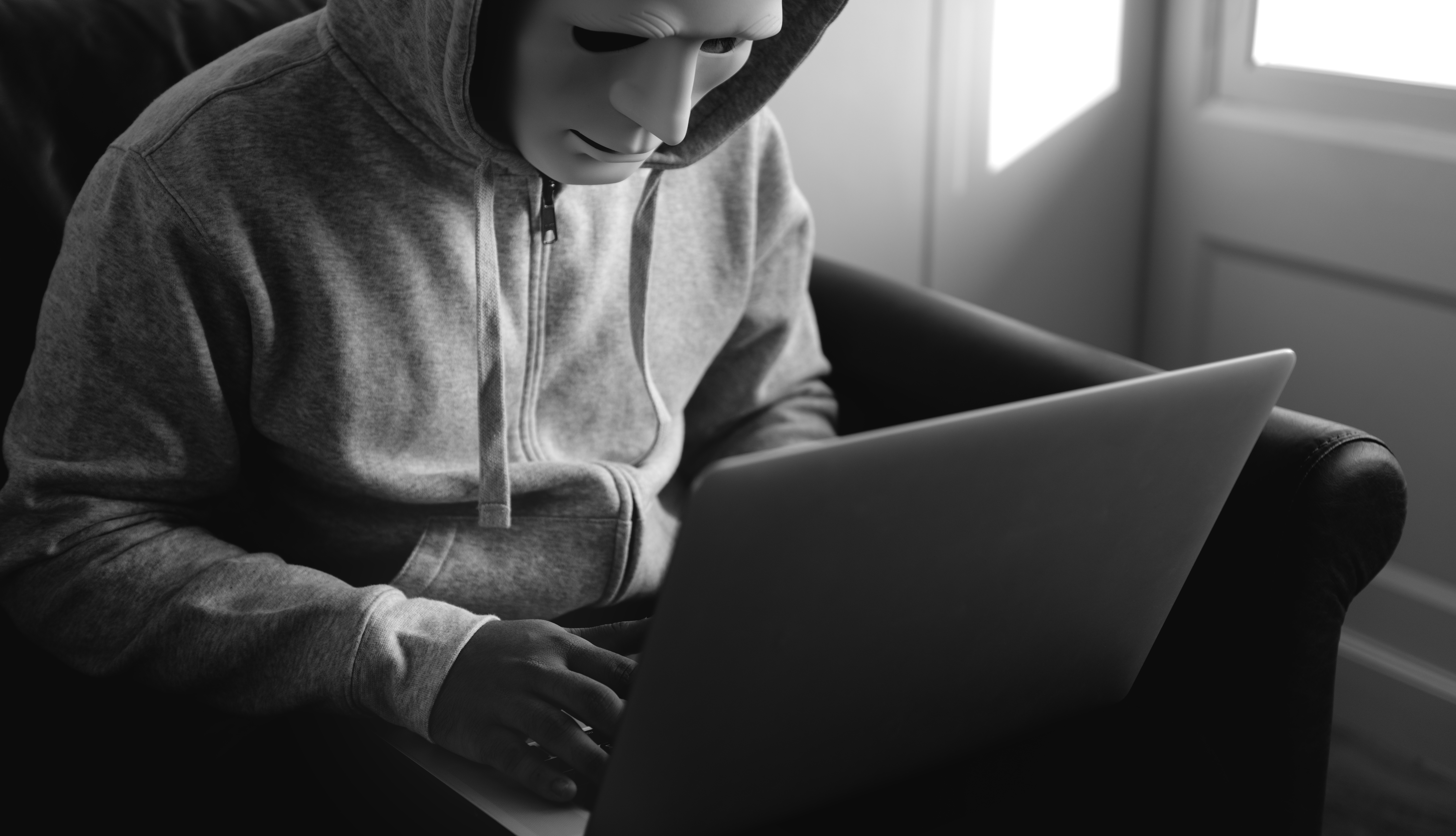
Avoid QR Code Scams and Fake Travel Apps
The convenience of QR codes comes with a risk because they can redirect users to sites that install spyware or steal data.
Always scan QR codes from reliable businesses and check URLs before you click them. Never install travel applications through third-party app stores.
The FBI released an official warning during 2022 about cybercriminals employing QR codes to deceive users into giving away their login credentials and payment information.
Disable Auto-Connect and Limit Data Sharing
Disable auto-connect to Wi-Fi or Bluetooth. Check your phone settings to control which apps can access your camera, contacts, location, and microphone.
The Privacy Not Included project from Mozilla evaluates apps and devices for privacy and excessive permissions.
Don’t Use Public Charging Stations (Use a Data Blocker)
The public USB charging ports present an opportunity for “juice jacking” attacks which transfer malware to phones through charging cables.
You should charge your devices only through your personal power adapter while using a USB data blocker also known as a USB condom.
The Federal Communications Commission (FCC) officially warns travelers to avoid public USB charging stations.
Use Temporary or Virtual Cards for Online Purchases
Virtual credit cards from Privacy.com, Revolut or your bank’s digital wallet should be used when booking hotels or buying event tickets online. The cards generate temporary numbers that protect your actual account information from vendors or potential data breaches while you travel.
Travel with a “Clean” Device or Guest Mode
When visiting a country with strict surveillance or border control it is advisable to travel with a temporary device or use guest profiles on your smartphone.
To prevent your personal data from being accessed while abroad, you may want to delete sensitive files or store them in encrypted containers using VeraCrypt or BitLocker. These programs ensure that your private documents are safe in case your device is lost, stolen or inspected. To add extra safety, store encryption keys separately or in a secure cloud vault with two-factor authentication.
Travelers in 2025 should not view digital anonymity as concealment but instead as a method to shield their data from excessive disclosure. Your devices along with new habits and tools will enable you to maintain digital privacy during your trip.
Your trip will be better when you stay smart and secure.

